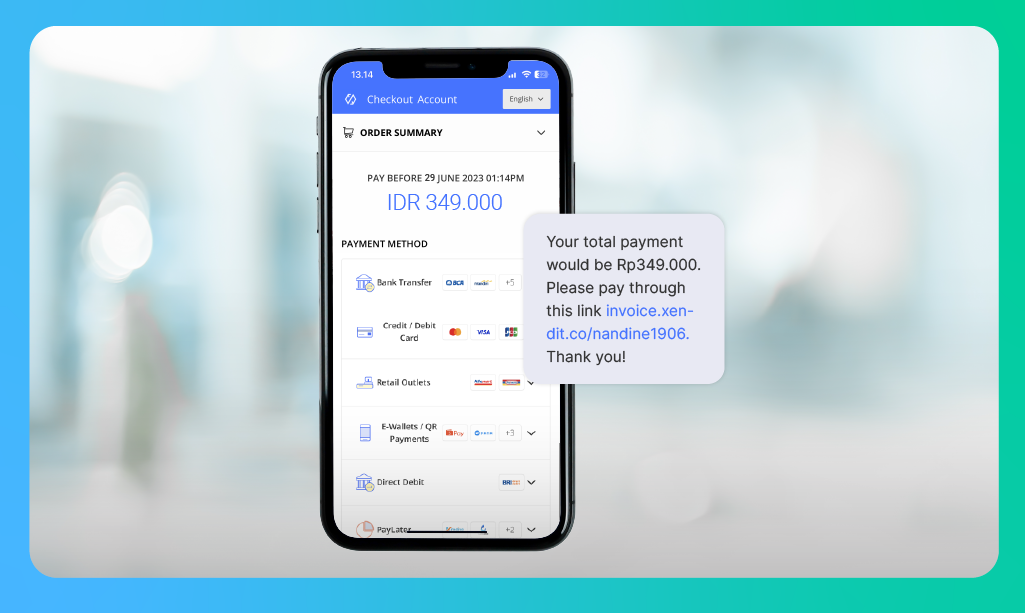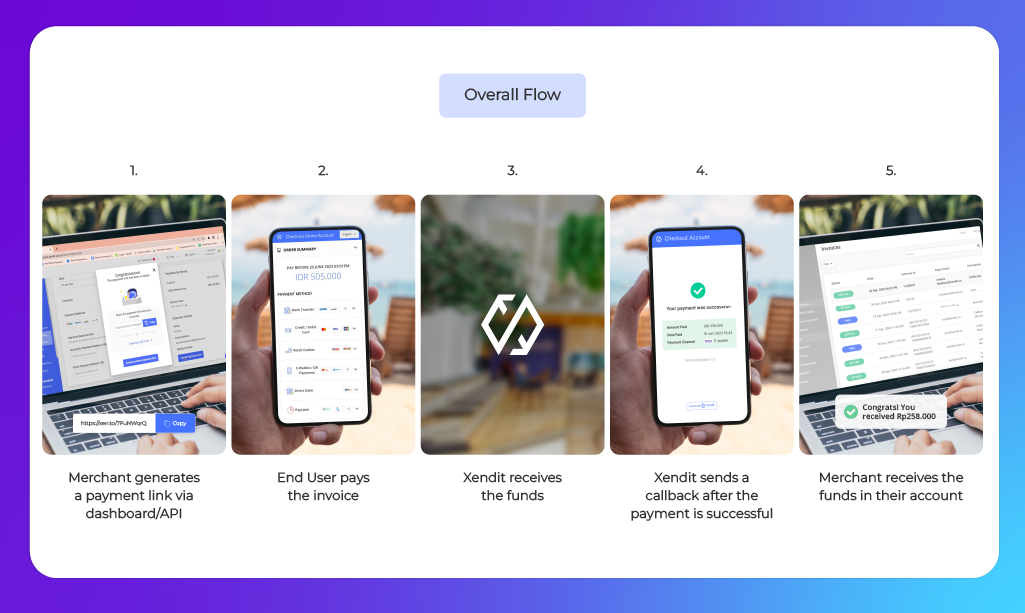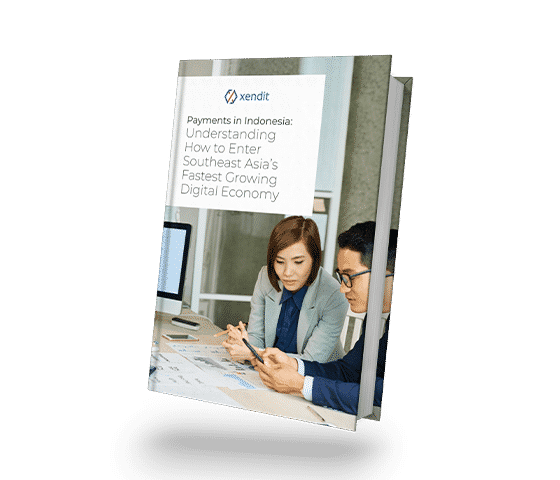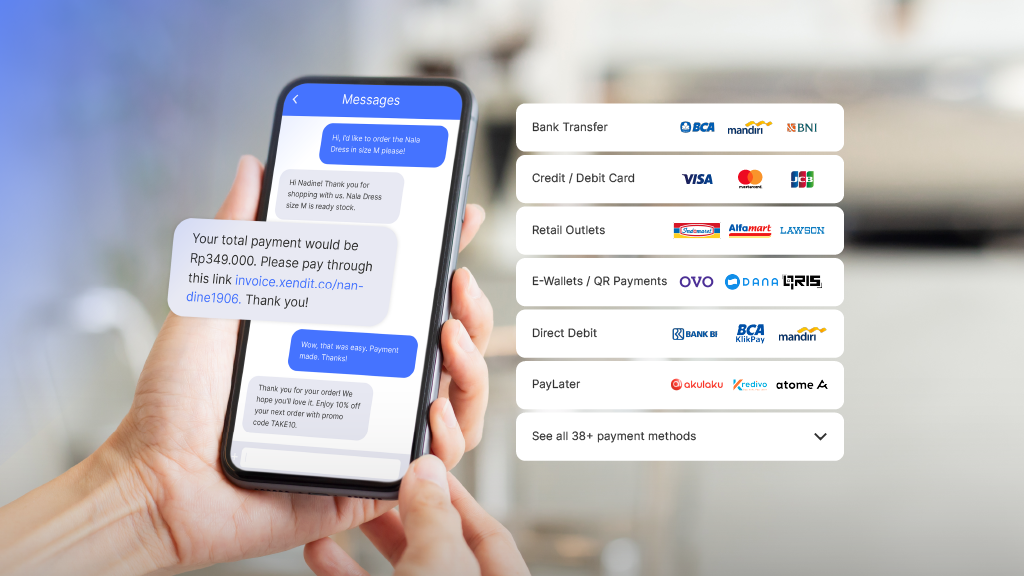
Payment links have become an important component that can revolutionize how businesses handle payments and engage with their customers. Let’s delve deeper into the concept of payment links and how they can benefit your business!
What is a payment link?
Payment links are essentially URLs shared by businesses to their customers, leading them to a specific page where they can make payments directly. These links can be conveniently accessed via text messages, emails, or various social media platforms depending on customers’ specific needs and preferences.
When a customer clicks on this link, they’re able to make payments in a simple and secure manner without the hassle of manually inputting payment details. This streamlines the payment process and provides customers with a seamless and positive payment experience.
How do payment links work?
Payment links work in a fairly straightforward manner and don’t require any coding or programming expertise. You can easily provide payment links to your customers through a payment aggregator or payment gateway.
Here’s an overview of how payment links work:
- You (the business owner) provide the payment link that will be used
- The link is then sent to the customer via text message, email, or other communication platforms.
- Customers click on the link to access the designated payment page
- Upon arriving at the page, customers will see the transaction details and the available payment methods, from which they can choose their preferred method.
- Payment gateways help verify incoming funds and send notifications to both customers and business owners
- As a business owner, you can monitor transaction history through the payment gateway’s dashboard
Payment links allow businesses to simplify the payment process, reduce human error, and increase transaction efficiency. At the same time, customers also get to enjoy the ease and convenience of making payments just by clicking on a link. Hence, the overall payment process becomes faster, safer, and more integrated.
Read: Payment Gateway – What It Is, How It Works & Its Benefits
Types of businesses that can benefit from using payment links
Any online business–from micro, small, and medium enterprises (MSMEs) to large corporations–can use payment links to guide purchasers to the payment page. Here are a few examples of how different types of businesses can benefit from payment links.
- Service providers and freelancers
Service providers like photographers, consultants, writers, and content creators can use payment links to bill their clients. With these links, clients can easily pay online, accelerating the payment process and reducing the risk of delayed payments.
- Subscription-based businesses
Businesses offering monthly subscription services, like music streaming or online education platforms, can use payment links to regularly bill customers. These links simplify the payment process for customers, making it less likely for customers to forget their payments.
- E-commerce
Online retailers operating on e-commerce websites can use payment links to streamline the payment process for their customers. By sending a payment link, customers can quickly and conveniently make payments without having to navigate away from the e-commerce platform.
How businesses benefit from providing payment links as a payment option
Now that you understand the fundamentals of using payment links, it’s time to delve into its benefits for your business.
Here are the four main advantages of offering payment links:
- Simplifying the payment process
Payment links give your customers a convenient and easy way to perform transactions. Customers are directed straight to the payment page upon clicking the link, bypassing any potential confusion or difficulty in making payments.
- Improving customer experience
Using payment links, customers can choose their preferred payment method, including credit card, bank transfer, digital wallet, and QRIS. This flexibility increases customer satisfaction.
- Safer than traditional payment methods
The use of online payment methods through payment links reduces the risk of loss or fraud associated with cash payments. In addition, with payment links, there is real-time tracking of payments, which makes business financial monitoring and management more convenient.
- Simplifying reconciliation and business management
Transactions are automatically logged and updated, saving administration time and effort on the part of the business.
Why use Xendit’s payment link?
What makes Xendit’s payment links better than those provided by other payment gateways?
1. Multiple payment channels
Customers can choose from various payment methods (such as credit and debit cards, virtual accounts, retail outlets, e-wallets, and direct debit) on the checkout page.
2. Automatic notifications
You can set a callback URL to your business account. You can also choose to send email notifications for payment links created, paid, and expired, both to your business email address and to your customers.
3. Customizable UI
Customize your checkout UI to match your brand–from business name and logo to description, language, and colors.
4. Expiration date
You can set a different expiration date for each payment link or set the expiration dates automatically in the checkout page settings. Payment links can be valid for up to one year after they’re created.
5. Real-time reporting on the Xendit dashboard
You can reconcile payment links directly on the Xendit dashboard and also download payment link transaction reports in CSV form.
6. Estimated currency
While Xendit stores and processes all transactions in Rupiah (IDR), Philippine Peso (PHP), and United States Dollar (USD), Xendit can help show estimates in other currencies for your customers. This feature is beneficial for businesses with an international customer base.
7. QR code
In addition to the payment URL link, you can share a QR Code with customers. Customers can scan the QR Code with their smartphone camera to navigate to the checkout page, providing an additional layer of convenience.
Collectively, these features provide a robust, versatile, and user-friendly solution for managing digital payments, enhancing your business’s capabilities in the online commerce space.
How your business can utilize payment links
Through Xendit, you can generate payment links to help your business accept payments on the checkout page that integrate with all the payment methods provided by Xendit, offering a convenient and seamless process.
Here are two ways to provide payment links through Xendit:
- Via Xendit Dashboard
You can easily create payment links through Xendit’s user-friendly dashboard. This process is simple and doesn’t require coding skills or an IT team.
- Through API integration
With just one easy API integration, you can provide payment links according to your needs.
Share the payment link you created with your customers
Once you’ve created the payment link, you can share it with your customers through various messaging platforms, such as:
- Facebook Messenger
- LINE
- Website chat function
- Any other social media
When customers click on the link, they will be automatically redirected to the payment page where they can choose their preferred payment method (bank transfer, e-wallet, credit card, etc.).
Not only that, but you can also send payment reminder notifications and get instant payment verification with the instant payment detection feature that will be sent directly to your email.
Centralized reconciliation
Once a customer has made a payment, you can track all payments received through the Xendit dashboard.
This way, you can cut down on time spent by not having to ask customers for proof of payment!
Types of payment links available for your business
Here are the three types of payment links that you can create depending on your needs:
1. Single payment link
A single payment link is a link that can accept one payment of a closed/predetermined amount. This can help you to bill customers and accept payments using various payment methods.
Single payment links are suitable for one-time payments in your business
Check out this tutorial on how to create a single payment link.
2. Multiple payment links
Multiple payment links are payment links that can accept multiple payments using a single link. You have the flexibility to set either a predetermined (closed) amount or an open amount for multiple bills at once.
Multiple payment links are suitable for businesses or organizations that often need to accept varied amounts, such as donations. Check out this tutorial for creating a multiple payment link.
3. Batch payment link
Batch payment links allow you to create many links at one go through an Excel file. This can certainly help streamline your finance team’s work.
Batch payment links are suitable for businesses that process a large number of transactions every day.
Boost your business with Xendit’s payment links!
Many businesses have reaped significant benefits by implementing payment links through Xendit. For example, Bakmi GM, a popular noodle chain in Indonesia, managed to double their delivery order processing speed by using Xendit’s payment links. They also benefited from easier and faster reconciliation.
Similarly, your business can also explore using payment links to improve customer experience and boost efficiency at the same time. Register with Xendit now to get started and unlock a range of benefits that can bolster your business!