Accept donations online, easily
Ideal for charities and religious organisations – churches, mosques and temples
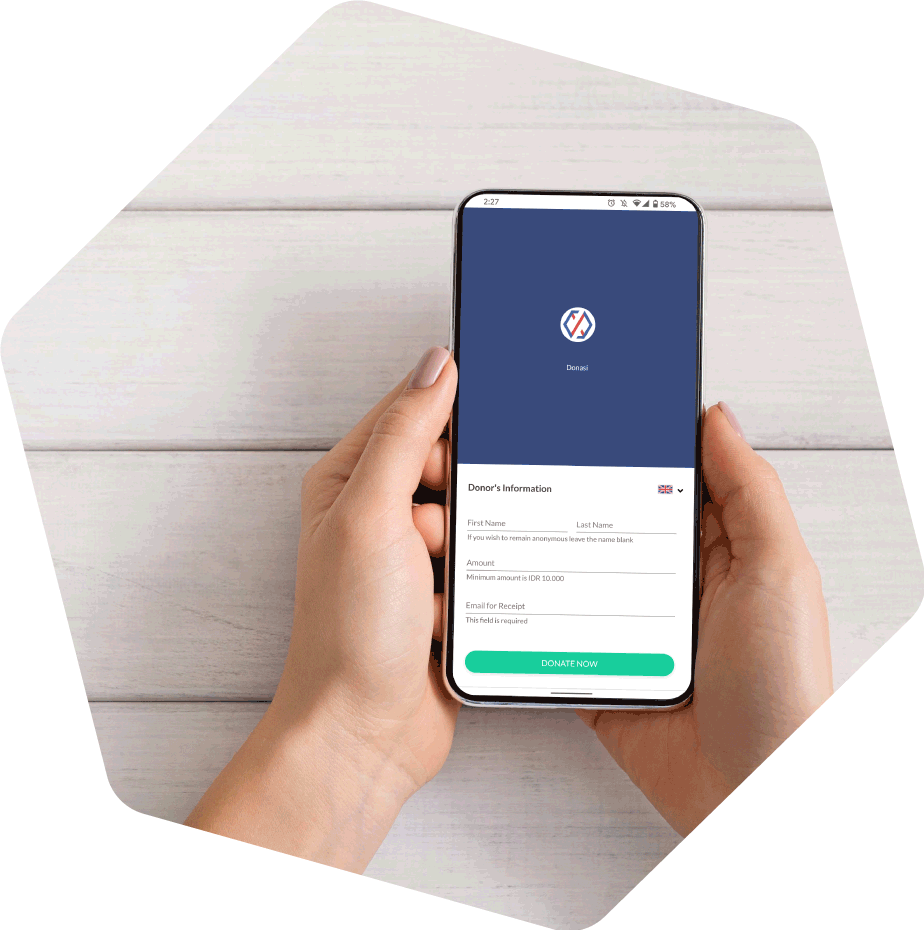
Ideal for charities and religious organisations – churches, mosques and temples
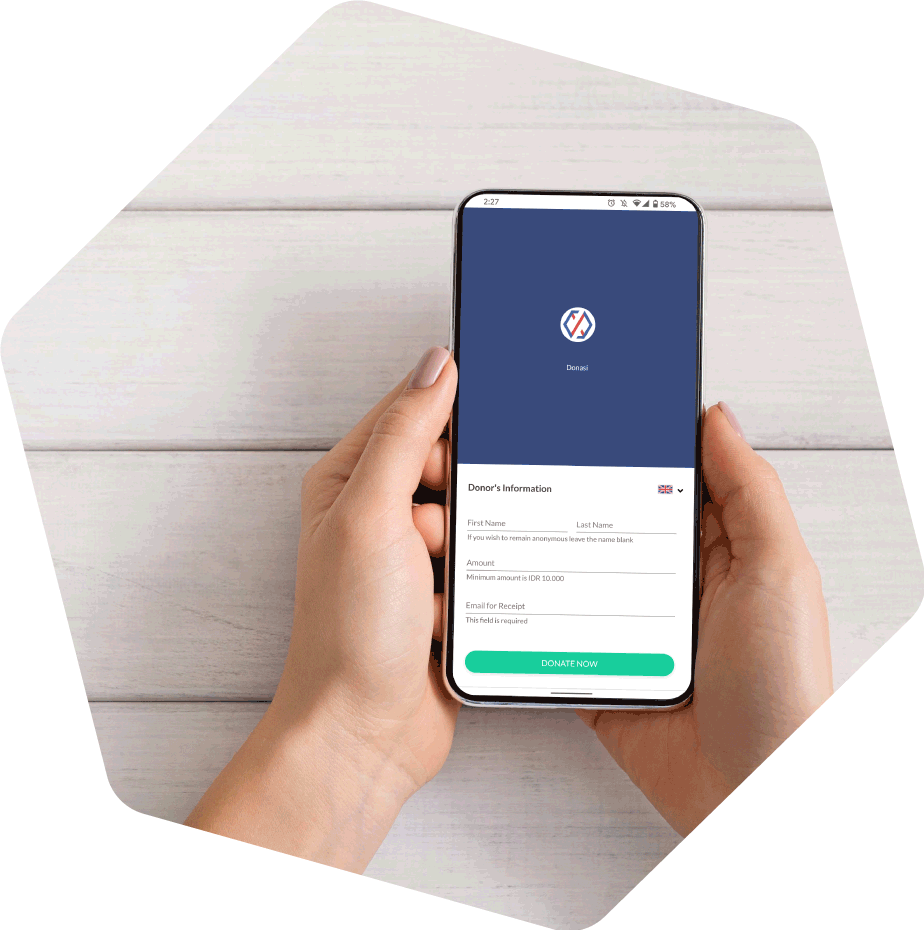
As social distancing continues, we have had many charities, churches, mosques and temples look to start accepting donations online. In this article, we’ll show you how to start accepting donations easily using a simple Donation Link. You can use this link on your website, social media, or share via Whatsapp/SMS.
You’ll learn:
Xendit allows you to accept online payments from your customers wherever they are, e.g. from Jakarta, Medan or Singapore. We help some of the world’s biggest charities, including:




You can accept donations easily with:
Once a customer pays you and the funds are received, you instantly see the balance on your Xendit dashboard, which you can access from your phone/computer. You can then withdraw this to any of your bank accounts.
We can help you
It’s free and fast to create a Xendit account
Your custom set up to accept all our payment methods
Easily share the donation link via social media, Whatsapp and more
It’s free to create a Xendit account and takes about 30 minutes – from start to finish:
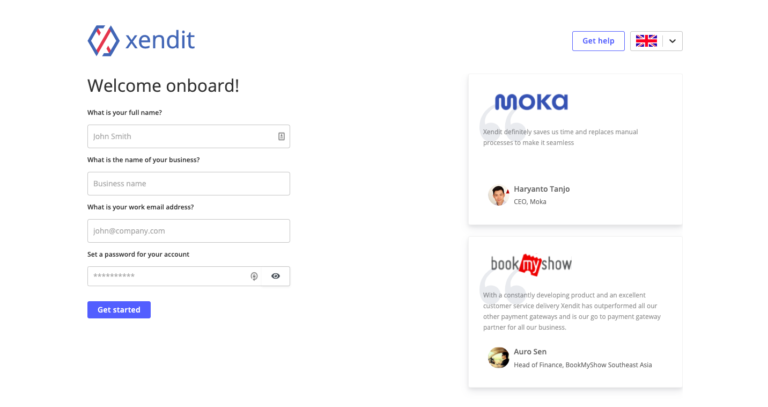
Easily create donation link with a button within your dashboard, under the “On Demand” tab of “Accept Payments”.
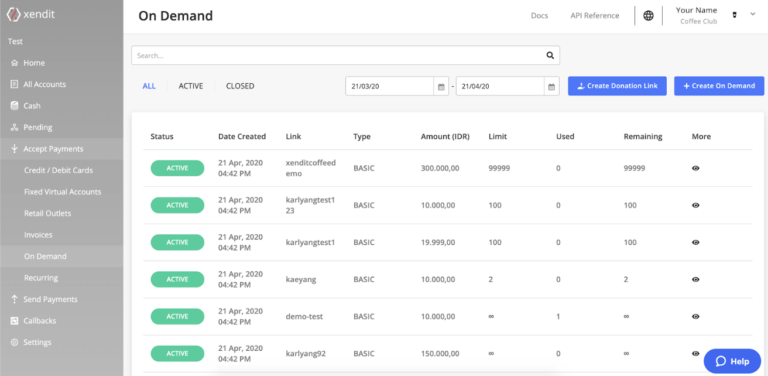
Upon successful creation of your donation link, you will receive a prompt with the full URL link. Simply share it on your social media, via Whatsapp, or on your website. We even generate a message to make it easy to share.
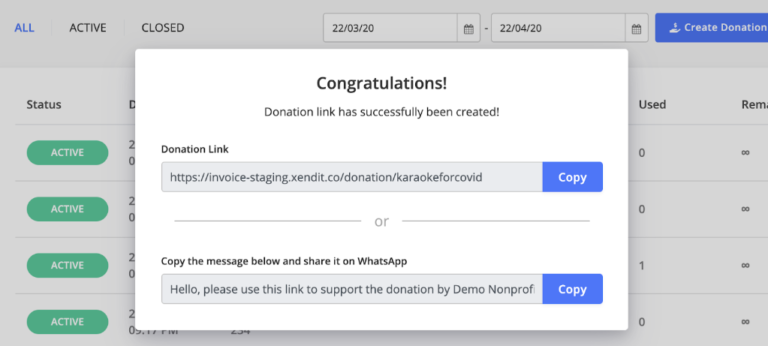
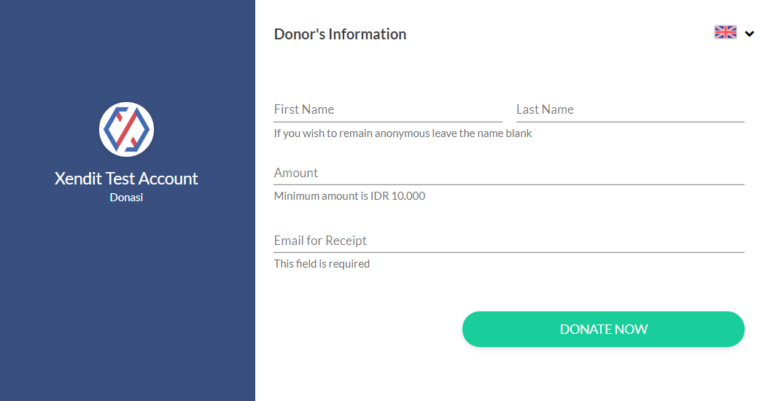
A study in the US found that charities that accept recurring payments see 30% more donations than charities that don’t use recurring payments. Xendit is proud to be serving many charities with a recurring payments option.
If you want to accept recurring payments, create a recurring charge in the “Recurring” tab under “Accept Payments” in your xendit dashboard. As an example, should your members wish to make contributions on a weekly or monthly basis, the invoices will be generated and sent automatically. You can also choose to set reminders for upcoming contributions for your members as an option.
For many charities, accepting payments online is new territory, but we’re here to help. We’ve helped 1000s of businesses come online. If you have any questions, we’re eager to help!